How to Program Your
Garage Door Opener Remote
Unfortunately, when you lose your garage door opener remote, you need to reset the opener and program a new garage door opener remote. That way, you will prevent unauthorized entries from the person who has access to your old and lost remote device.
When we talk about programming, it doesn’t mean that you should be a programmer who knows a programming language. A garage door opener remote programming means connecting your remote device to the opener so the garage door can open or close automatically with just a click of the button. All you have to do is press some buttons and follow what’s written in the manual guide.
So that you can fully understand, we present this ultimate guide on how to program your garage door opener remote.
THINGS You Need to Program Your
Garage Door Remote
Ladder, screwdriver, and the opener’s user manual are the only three things you need to program the garage door opener remote.
The ladder will help you reach the garage door opener since it is usually at the top of the garage. Then, the screwdriver is essential in opening screws both in the remote and the opener. And lastly, your opener’s user manual will teach you the steps on how to connect the garage door opener and the remote.
However, note that before working on garage door opener programming, you need to understand the necessary buttons and the different processes in the manual. So, if you are not confident, don’t hesitate to hire a professional to do the programming for you.

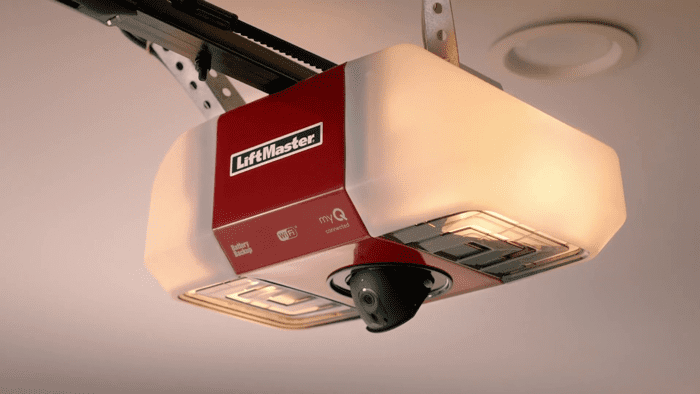
How to program your garage door remote step by step
If you plan to do the programming yourself, but you don’t have an idea how to do it – then you are in the right place. Now, we will present the step-by-step guide in programming your garage door opener and its remote. Do note that this is a general guide only. But it can cover almost all garage door brands, such as Craftsman, Liftmaster, and Chamberlain. Most brands, such as Liftmaster garage door opener and Chamberlain garage door opener, follow these steps. But some steps may differ depending on the model. So it is essential to read and follow the manual for Liftmaster garage door opener programming and Chamberlain garage door opener programming. Meanwhile, for some models of a Craftsman garage door opener, aside from the “LEARN” button, you also need to know the function of the “SRT” button.
Programming Through the “LEARN” Button
The “LEARN” button is a crucial button for garage door opener programming. It is usually found at the back or one of the sides of the opener, depending on the model. As its name implies, the “LEARN” button is responsible for learning the program set by the remote device. Depending on the brand and model, it could be red, green, purple, or yellow button. So, to program a garage door opener remote through the “LEARN” button, you can follow these steps:
- Close your garage door before performing the programming.
- By climbing on the ladder, locate the “LEARN” button. If the opener has a cover, use a screwdriver to find the control buttons.
- Press and release the “LEARN” button. The corresponding light indicator will become steady for about 30 seconds.
- Immediately press and hold a button on the remote with the program you want the opener to learn.
- An LED light indicator or a light bulb turning off or two clicks sound will indicate that the programming is successful.
- For the other program buttons of the remote device, repeat steps 3-5.
- Test the garage door if it responds according to the programmed button.
Programming Through the Door Control Panel
How to Change the Battery of your Opener Remote
A garage door opener remote operates through batteries. Without them, you can’t open or close the garage door with just a click. Through time, these batteries degrade as you probably use your remote device at least twice a day.
On average, the opener remote’s batteries last for about 1-2 years. So, always prepare a backup battery. To change the batteries, use a screwdriver to unscrew the cover. But, for some remote models, all you have to do is pull out the cover using your hands. However, if your garage door is still slow to respond after changing the batteries, it is best to consult a garage door technician.
Many garage door companies offer garage door opener repair, but only a few could bring quality garage door repair. So, choose your technician wisely.
How to reset your
garage door opener
When you lose your garage door opener remote, you need to reset the programs within the opener. That way, you can prevent unwanted access from your old remote device. Here are the steps on how to reset your garage door opener:
1. Using a ladder, reach and press the “LEARN” button on the opener for about six seconds or until its LED indicator goes out.
2. The old programs are now gone, and you can reprogram the opener with your new remote device.
3. Also, if you connect devices to the opener (such as MyQ), you can delete the stored data by doing step 1 twice. But if you want to reset using MyQ, you only need to press the “LEARN” button on your phone or tablet once.
How to Set Up Garage Door Opener in Car
Aside from a hand-held remote device, you can also connect your garage door opener to a car button designed for controlling the garage door. Usually, the garage door opener button inside the car is at the bottom of the rearview mirror or the sun visor of the driver’s seat. So, to program a car button with the garage door opener, you can follow these steps with a helper:
1. One person should press the “LEARN” button at the opener. Make sure to prevent pushing the button for too long since it can reset the programs within the opener.
2. Another person should press and hold the garage door opener button on your car.
3. Wait until a light flashes from your opener or until you hear two clicks.
4. Test the garage door.
Where to Buy a Garage Door Opener Remote
If you lose your garage door opener remote, you can buy the exact model from the manufacturer. If it is from a well-known brand, you can effortlessly search its name and purchase one online. Also, you can buy a remote device in hardware stores and the manufacturer’s authorized partner outlets. Note that for universal remote devices, you should first check their features and other specifications. That way, you can determine if your chosen garage door opener remote is compatible with your unit.
CONCLUSION
The success of your garage door opener remote programming depends on how well you can understand and execute the instructions in the manual. Hopefully, you have learned the proper way of programming a garage door opener remote from the presented guide above. But if you know that you can’t perform the programming procedures, you can call a garage door technician. Several garage door companies near you can conduct garage door opener programming, especially for the top leading brands of openers, such as Liftmaster, Chamberlain, and Craftsman. So, don’t hesitate to contact a professional.


